How Laptop Firmware Updates Can Prevent Cyberattacks
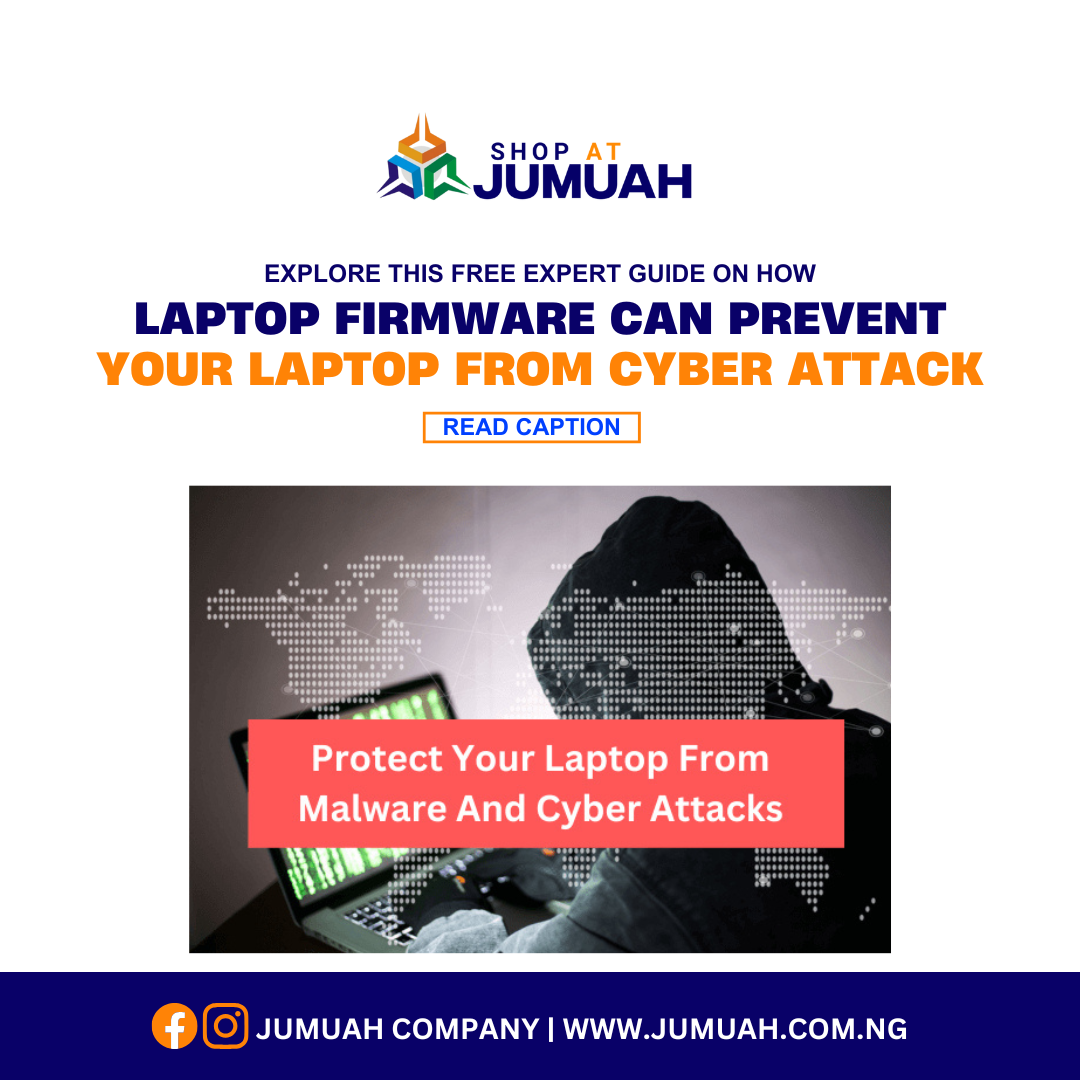
How Laptop Firmware Updates Can Prevent Cyberattacks

In today’s hyper-digital world, cyber threats are evolving faster than ever. While most people focus on antivirus software and strong passwords, there’s one underrated layer of defense that often gets ignored — laptop firmware updates. Yes, updating your laptop’s firmware (including BIOS or UEFI) can be a critical step in preventing cyberattacks and securing your sensitive data. Most users overlook this essential maintenance, leaving their systems exposed to risks that no amount of antivirus software can patch alone.
What Is Laptop Firmware?
Firmware is a low-level software embedded in your laptop’s motherboard that controls how hardware communicates with the operating system. Think of it as the bridge between your device’s brain and its body. Updating this firmware ensures that your laptop functions securely and efficiently.
There are several types of firmware in a typical laptop, including BIOS/UEFI, embedded controller firmware, touchpad firmware, and sometimes even storage controller firmware. Each serves a specific role and can be a target for cybercriminals if left outdated.
How Cyberattacks Exploit Outdated Firmware
Cybercriminals target firmware vulnerabilities because they operate beneath the OS — making them hard to detect. A 2019 Eclypsium study found that 70% of laptops had outdated firmware with known vulnerabilities. These vulnerabilities are not visible to most antivirus software, making them an ideal backdoor for attackers.
- Firmware rootkits that survive reinstalls
- Unauthorized access to hardware like cameras and microphones
- Boot-level malware that steals data before your OS loads
- Exploits that disable Secure Boot and inject malicious bootloaders
These firmware-based threats are particularly dangerous because they often don’t leave traces in the operating system. Once installed, they can remain hidden for months or even years, spying on your activity or stealing sensitive information silently.
The Role of Firmware Updates in Cybersecurity
Here’s how keeping firmware up to date can help:
- Patching vulnerabilities: Manufacturers like Dell, HP, Lenovo release firmware updates to fix newly discovered bugs.
- Boot-time protection: Updates enhance Secure Boot and TPM features.
- Preventing hardware-level exploits: Fixes issues that allow hackers to use Wi-Fi, Bluetooth, or USB ports to inject malware.
- Improving system stability: New firmware can also improve performance and fix hardware bugs that cause crashes.
Think of firmware updates as critical security patches that work below your operating system to stop sophisticated threats before they even load. When done regularly, they significantly reduce your chances of falling victim to rootkits and boot-level attacks.
How to Check for and Install Firmware Updates
Many users don’t realize that checking for firmware updates is not the same as checking for Windows updates. Here’s how to stay on top of it:
- Step 1: Identify your laptop model (System Info or BIOS)
- Step 2: Visit your manufacturer’s support page (HP, Dell, Lenovo, etc.)
- Step 3: Download and install the latest BIOS/UEFI firmware update
- Step 4: Set a reminder to check every 3–4 months
In some modern laptops, firmware updates are included in manufacturer update tools like HP Support Assistant, Dell Update Utility, or Lenovo Vantage. These tools make it easier to stay protected with just a few clicks.
Are Firmware Updates Safe?
They are safe if you:
- Download only from official manufacturer websites
- Keep your laptop plugged in during installation
- Don’t interrupt the update process
- Double-check your laptop model and region before downloading firmware
Although rare, improperly installed firmware updates can cause boot issues. To avoid this, follow the manufacturer’s instructions carefully, and never run a firmware update during a power outage.
Who Should Pay Attention?
If you’re a student, freelancer, or entrepreneur, firmware updates are essential. For users in Nigeria buying UK-used laptops, it’s even more crucial to check for updates immediately after purchase to patch any outdated firmware and secure the device. Many UK-used laptops may have been shelved for months, increasing the likelihood of vulnerabilities.
Even IT professionals sometimes forget to update firmware until issues arise. But staying ahead gives you a competitive advantage in digital safety — and saves you the headache of dealing with preventable malware intrusions.
Final Thoughts
Ignoring laptop firmware updates is like locking your front door while leaving your backdoor wide open. They are your unseen line of defense against malware, rootkits, and data breaches. At Jumuah Industrial Company Limited, we recommend you update the firmware immediately after purchasing any UK-used laptop — and we’re happy to help!
Cybersecurity is no longer optional — it’s essential. Your antivirus is only as strong as the firmware it sits on. Don’t wait until your system is compromised. Take control, stay updated, and secure your data where it matters most: the core of your laptop.
Secure your system from the inside out.
Need Help?
Visit our store: 3, Oshitelu street, beside Gtbank, Ikeja Computer Village
Shop online: Shop With Jumuah
Contact Us: Talk 2 Jumuah





I like the efforts you have put in this, regards for all the great content.